How to Create a Custom Shipping Profile for Standard Process Products in Shopify
- On the Shopify admin home page, click “Settings” in the lower left corner.
- Click “Shipping and delivery” on the sidebar.
- Make sure “Split shipping” is set to “On”.
- In the “Shipping” section, click “Create a custom profile”.
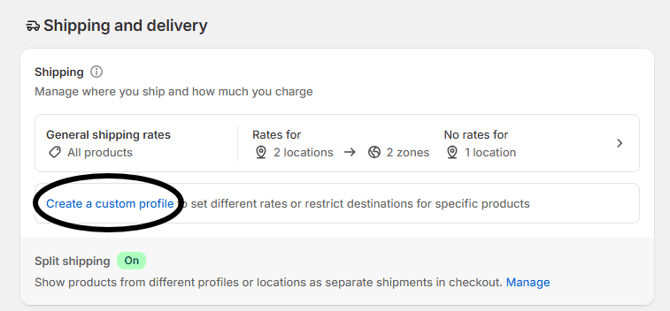
- Give the profile a name like “Standard Process” in the “Profile name” box.
- Click “Add products” in the “Products” section.
- Below the search box, click “Add filter” and select “Vendors” from the drop-down menu. Select only “Standard Process Inc” from that list of vendors.
In some Shopify versions, the filter may not be available. Instead, you can type "Standard Process" into the search bar and the results will be filtered the same.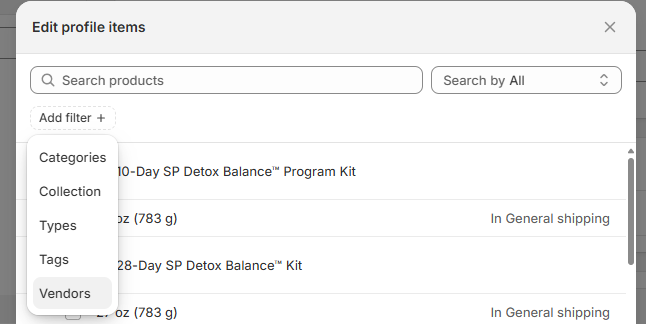
- Check the box next to each product that appears. Be sure to scroll all the way down to ensure
all products load. Once all products are checked, click “Done”. - Under “Shipping zones”, click “Add shipping zone”.
- Check the box next to “United States” and click “Done”.
- Click “Add rate” under “Shipping zones”.
- The rates you charge here are up to you. The next steps will outline how to mirror the rates
that Standard Process charges you. - Set “Rate type” to “Use flat rate”.
- Set “Shipping rate” to “Custom”.
- Set “Custom rate name” to “UPS Ground Saver”.
- Set “Custom rate description” to “2-5 Days”.
- Set “Price” to $0.00 and click “Add conditional pricing”.
- Click “Based on order price” and set the minimum price to $150.00 and click “Done”.
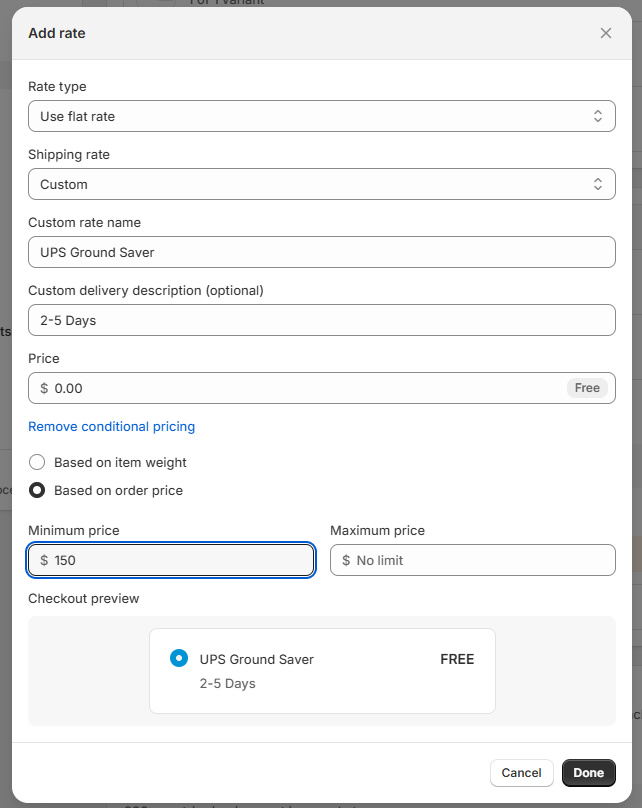
- Click “Add rate” again under “Shipping zones”.
- Set “Rate type” to “Use flat rate”.
- Set “Shipping rate” to “Custom”.
- Set “Custom rate name” to “UPS Ground Saver”.
- Set “Custom rate description” to “2-5 Days”.
- Set “Price” to $7.00 and click “Add conditional pricing”.
- Click “Based on order price” and set the maximum price to $149.99 and click “Done”.
- Click “Save” at the top of the page to save the new custom shipping profile.
Now, customers will only be able to select UPS Ground Saver for Standard Process products. This is
currently the only shipping method available for Shopify orders shipping to residential addresses.
For more information, visit Shopify's documentation on setting up custom shipping profiles.
